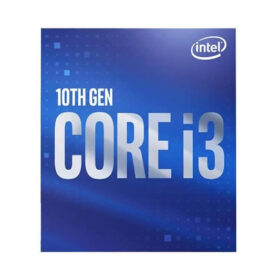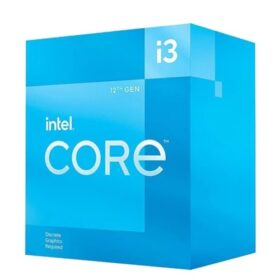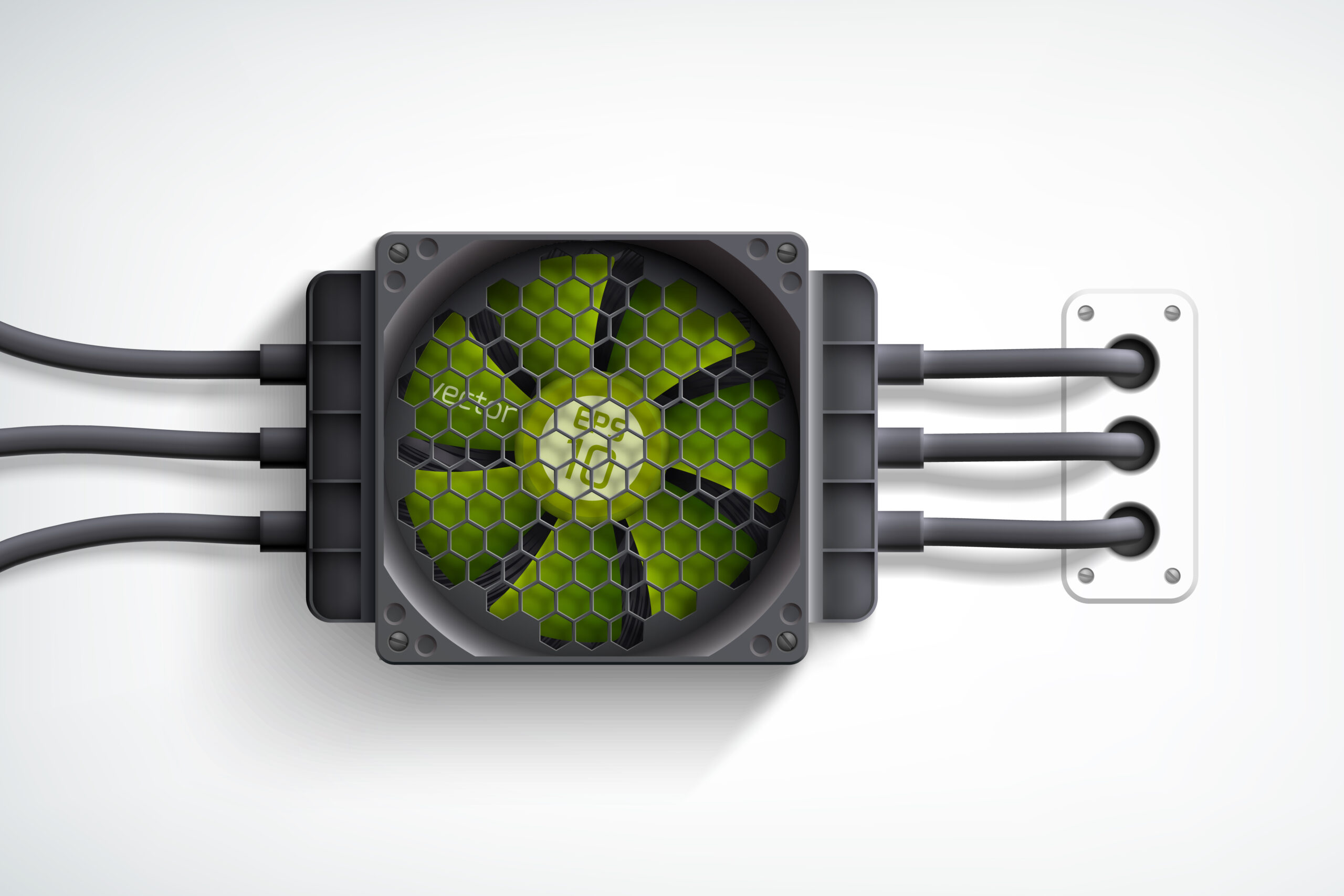- Your cart is empty
- Continue Shopping
The Ultimate Guide to Building Your Own PC: Step-by-Step Instructions

Building your own PC can be an incredibly rewarding experience. Whether you’re a gamer, content creator, or simply someone who needs a powerful machine for everyday tasks, building a custom PC allows you to select the exact components you want, optimizing performance and functionality. At YmrOasis, we offer all the essential parts you need to bring your dream PC to life—from processors to graphics cards, and everything in between.
In this guide, we’ll walk you through the process of building your own PC using the best products from YmrOasis to ensure a smooth and efficient build. Let’s get started!
1. Why Build Your Own PC?
Before diving into the components, you might be wondering why you should build your own PC instead of buying a pre-built system. Here are some reasons why building a PC is a great idea:
- Customization: You get to choose each component based on your needs, whether it’s for gaming, content creation, or everyday use.
- Cost-Efficiency: Often, building a PC can be more affordable than buying a pre-built system, especially when you can pick components that fit your budget.
- Learning Opportunity: Building your PC is a great way to understand how computers work, making troubleshooting and future upgrades easier.
At YmrOasis, we offer top-quality products at competitive prices to make sure you get the best value for your investment.
2. Choosing Your Components
Now that you understand the benefits, let’s dive into the components you’ll need. Here’s a breakdown of the essential parts, along with recommendations from YmrOasis.
Processor (CPU)
The processor is the heart of your PC. When choosing a CPU, consider factors like speed, core count, and brand compatibility.
- YmrOasis Offers: Top-tier Intel and AMD processors to suit various needs—from powerful gaming CPUs to multi-threaded processors for content creators.
Motherboard
Your motherboard connects all the components. It’s crucial to choose one that’s compatible with your CPU and other parts.
- YmrOasis Offers: A variety of motherboards from trusted brands like MSI, ASUS, and Gigabyte, designed for different budgets and use cases.
Graphics Card (GPU)
A good GPU is essential for gaming, video editing, and 3D rendering. Depending on your needs, you can go for something like an entry-level or a high-end card.
- YmrOasis Offers: High-performance NVIDIA and AMD graphics cards for the ultimate gaming and content creation experience.
PC Cabinet (Case)
The case houses all your components, so it’s essential to choose one that offers good airflow, space, and aesthetics.
- YmrOasis Offers: Stylish and functional PC cabinets from brands like Corsair and Cooler Master, featuring good cable management and cooling options.
CPU Cooler
To keep your processor running smoothly, a good CPU cooler is necessary. If you’re overclocking, you’ll want a more powerful cooling solution.
- YmrOasis Offers: Efficient CPU coolers from Cooler Master and NZXT, both air and liquid cooling options for maximum performance.
Power Supply Unit (PSU)
The PSU powers all your components, so it’s important to choose one with sufficient wattage and reliability.
- YmrOasis Offers: PSUs from reputable brands like Corsair, Seasonic, and EVGA, available in a range of wattages to suit your build.
RAM
Memory (RAM) is crucial for smooth multitasking and gaming. 8GB is typically the minimum, but 16GB or 32GB is recommended for demanding tasks.
- YmrOasis Offers: High-speed RAM from Corsair, G.SKILL, and Kingston, available in different capacities and speeds to meet your needs.
Storage (SSD)
An SSD offers faster boot times and load speeds compared to traditional HDDs. You’ll want at least one SSD for your operating system.
- YmrOasis Offers: SSD storage from Samsung, Western Digital, and Crucial, ensuring fast read and write speeds for enhanced performance.
Mouse, Keyboard, and Headphones
Your peripherals play a big role in your overall experience. Whether you’re gaming or working, you need reliable and comfortable accessories.
- YmrOasis Offers: A wide selection of mice, keyboards, and headphones from Logitech, Razer, and SteelSeries, designed for all uses, including gaming and office work.
Mousepad
A smooth mousepad ensures precise movement for both gaming and professional use.
- YmrOasis Offers: Mousepads from Razer and SteelSeries, featuring extended and compact options for every setup.
Monitors
A good monitor can make all the difference. Whether you’re gaming or working, we recommend investing in a high-quality display.
- YmrOasis Offers: A variety of monitors, from 1080p to 4K, including gaming-specific and productivity-focused options.
3. Assembly Process
Step 1: Install the CPU and RAM on the Motherboard
Start by inserting the CPU into the motherboard socket, securing it, and then adding your RAM sticks to the appropriate slots.
Step 2: Mount the Motherboard in the Case
Place the motherboard into the PC cabinet and screw it in securely, making sure everything aligns with the case’s I/O shield.
Step 3: Install the Power Supply
Place the PSU in the case and connect the necessary cables to the motherboard and other components.
Step 4: Install Storage Devices
Mount your SSD or HDD in the designated slots and connect them to the motherboard.
Step 5: Install the Graphics Card
Secure your GPU into the PCIe slot and connect the necessary power cables.
Step 6: Connect All Cables
Connect the power cables, data cables, and peripheral connections. Tidy up your cables for better airflow.
4. Powering On and First Boot
Once everything is connected, power on the system. Enter the BIOS to check if all components are detected. You can adjust settings like boot order, memory speed, and fan profiles.
5. Installing the Operating System
Next, you’ll need to install your preferred operating system. For most users, Windows 10/11 is the go-to option. Simply use a USB drive to install the OS and follow the on-screen instructions.
6. Installing Drivers and Software
After installing the OS, be sure to install all necessary drivers, especially for the GPU, motherboard, and other peripherals. YmrOasis offers a wide range of tech gear, so make sure you have the right drivers to ensure smooth performance.
7. Test and Optimize Your Build
Once your system is up and running, it’s time to test the performance. Use software like Cinebench for CPU testing, and 3DMark for GPU stress testing. Keep an eye on temperatures and ensure everything is running smoothly.
8. Conclusion
Building your own PC is a fun and rewarding project that gives you complete control over your machine’s performance. With YmrOasis’s wide range of high-quality products, you can easily find the best components for your build. From processors to power supplies, YmrOasis offers everything you need to create a powerful, custom PC.
Ready to get started? Explore our full collection of parts and find the best deals on YmrOasis today. Whether you’re building a high-performance gaming rig or a productivity powerhouse, we’ve got you covered!