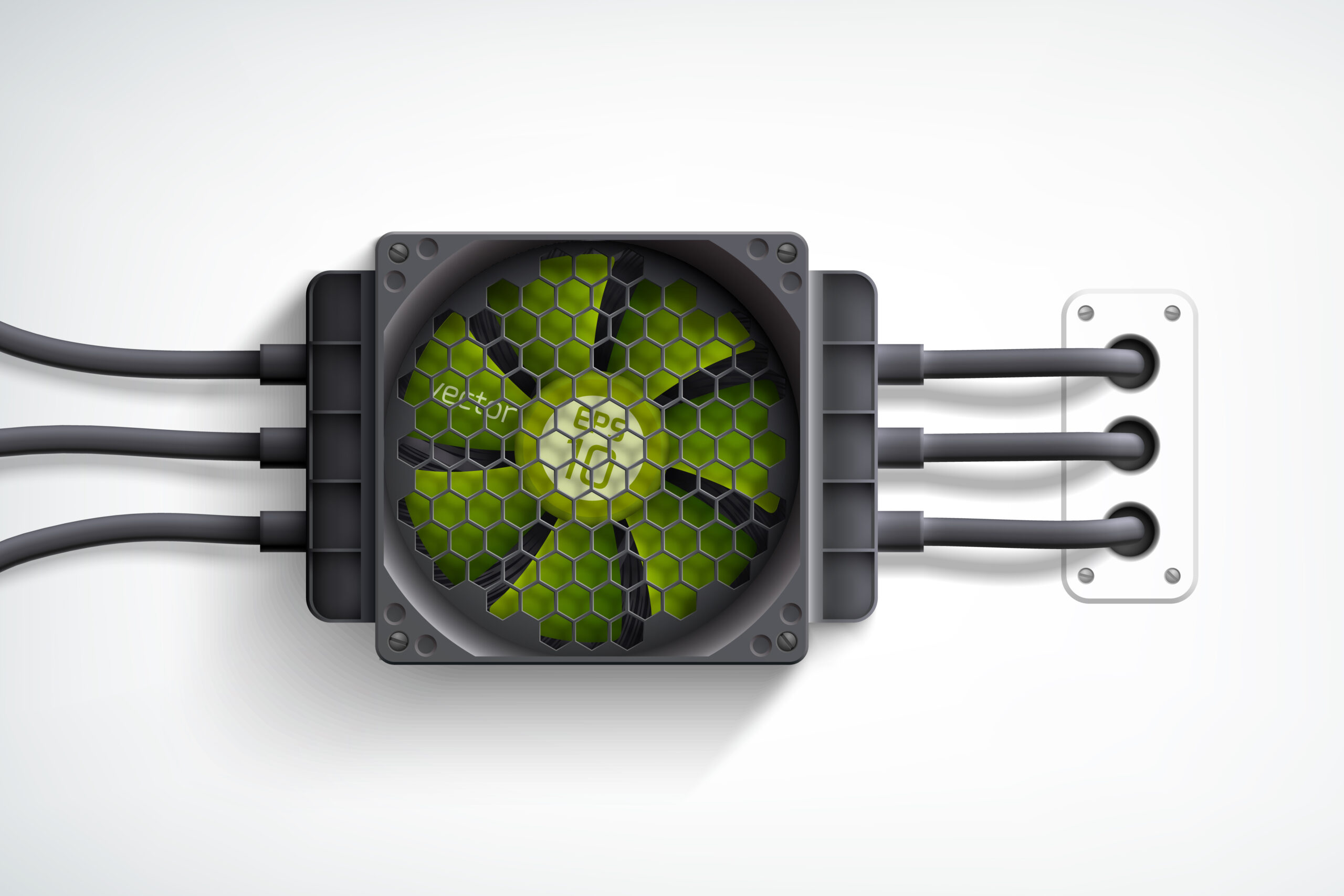- Your cart is empty
- Continue Shopping
How to Future-Proof Your PC Build for 2025 and Beyond

Building a PC is an investment, and you want that investment to last. Future-proofing your PC ensures it remains relevant, powerful, and capable of handling advancements in technology without constant upgrades. At YMR OASIS, we provide cutting-edge components and expert guidance to help you build a PC that stands the test of time. Here’s how you can plan and execute a future-proof PC build for 2025 and beyond.
1. Start with a High-Performance Processor
A processor is the heart of your system, and choosing one with ample cores and threads ensures longevity. Look for CPUs compatible with the latest standards, such as DDR5 memory and PCIe 4.0 or 5.0.
- Recommended by YMR OASIS:
- Intel Core i7-13700K for unmatched multitasking and gaming performance.
- AMD Ryzen 7 7800X3D for cutting-edge speed and efficiency.
2. Choose a Motherboard with Scalability
Your motherboard determines what upgrades your system can support. Opt for one with support for the latest technologies, multiple M.2 slots, and PCIe 5.0.
- Top Pick:
- MSI MPG B650 Edge Wi-Fi DDR5—available at YMR OASIS—is designed to support next-gen hardware, ensuring your system stays compatible.
3. Invest in Sufficient and Fast RAM
RAM needs will continue to grow with advancing software. DDR5 RAM is the current standard, offering higher speeds and lower power consumption than DDR4.
- Our Recommendation:
- Adata XPG Lancer RGB DDR5 32GB (5200MHz) is perfect for gaming, productivity, and multitasking.
4. Future-Ready Storage Solutions
NVMe SSDs are a must for fast boot times and data transfers. Ensure your SSD supports PCIe 4.0 or PCIe 5.0 for maximum speeds.
- YMR OASIS Best Sellers:
- Crucial P3 Plus NVMe SSD (1TB to 2TB) for blazing speeds and ample storage.
5. A Graphics Card That Can Handle It All
For gaming and content creation, a GPU with support for ray tracing and AI-enhanced rendering will keep your system up-to-date.
- Graphics Card Options:
- GIGABYTE RTX 4060 Ti WindForce OC 8GB for gamers and creators.
6. Power Supply with Headroom
A high-quality PSU ensures your system can handle future upgrades. Opt for a power supply with at least an 80+ Gold rating and sufficient wattage.
- YMR OASIS Trusted Choice:
- Cooler Master MWE 750W 80+ Gold for reliable and efficient power delivery.
7. Invest in a Versatile Case
Your case should offer great airflow, space for future upgrades, and compatibility with liquid cooling systems.
- Recommended Case:
- ANT ESPORTS Si24 ATX Mid Tower Case combines style and scalability.
8. Keep Cooling in Mind
Advancements in hardware mean increased heat generation. Choose cooling solutions that are both effective and quiet.
- Cooling Options at YMR OASIS:
- Cooler Master Hyper 212 Spectrum V3 for air cooling.
- NZXT Kraken X53 RGB for liquid cooling.
9. Operating System Compatibility
Ensure your system supports the latest operating systems for seamless updates and security.
- At YMR OASIS: All systems come with Windows 11 Professional pre-installed for modern functionality.
10. Consider Future Connectivity Needs
USB 4.0, Thunderbolt 4, Wi-Fi 6E, and Bluetooth 5.3 are technologies to look for in your build. These ensure compatibility with modern peripherals and faster data transfer.
Why Build with YMR OASIS?
- Access to the latest components, ensuring your PC stays relevant.
- Expert advice on compatibility and upgrades.
- Competitive prices and exclusive deals.